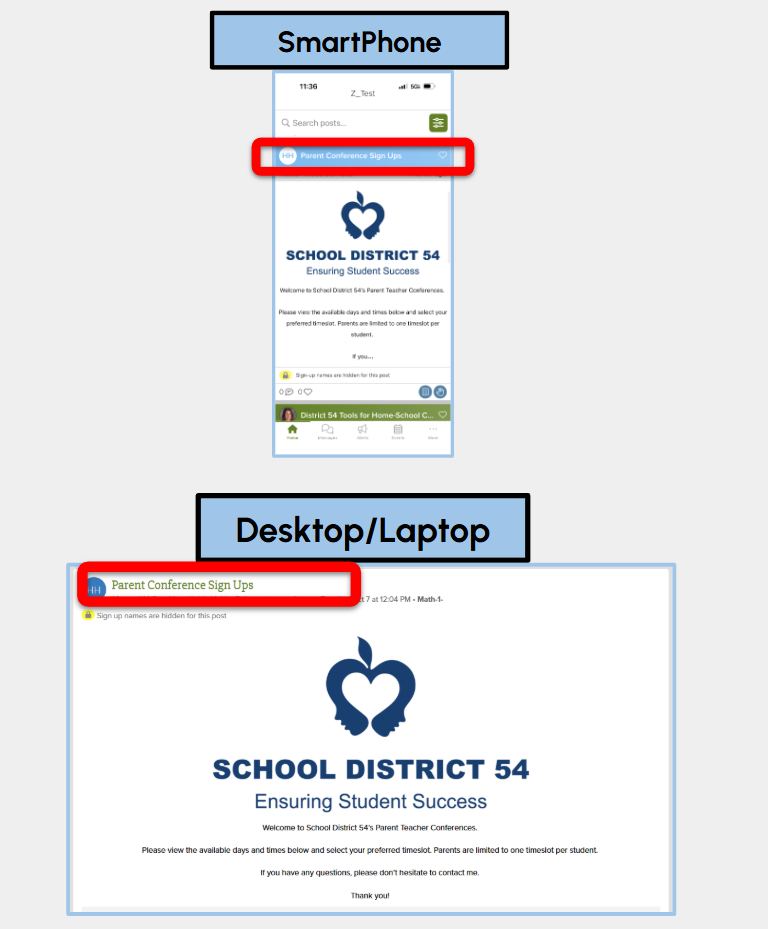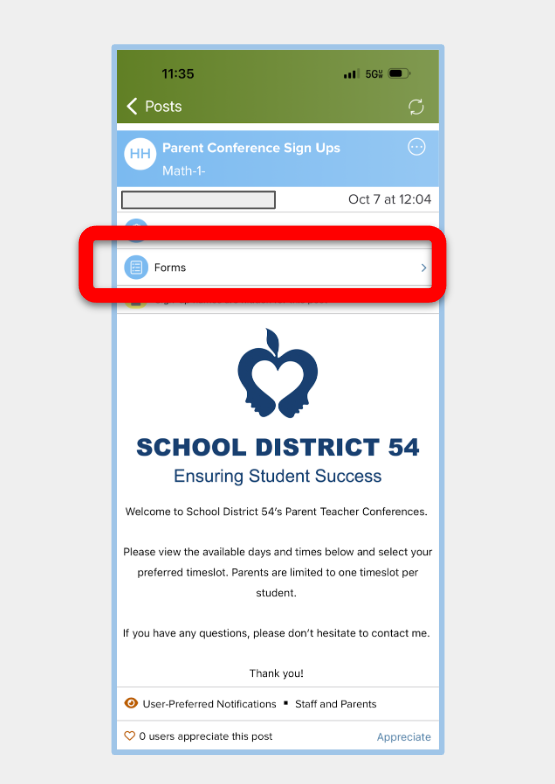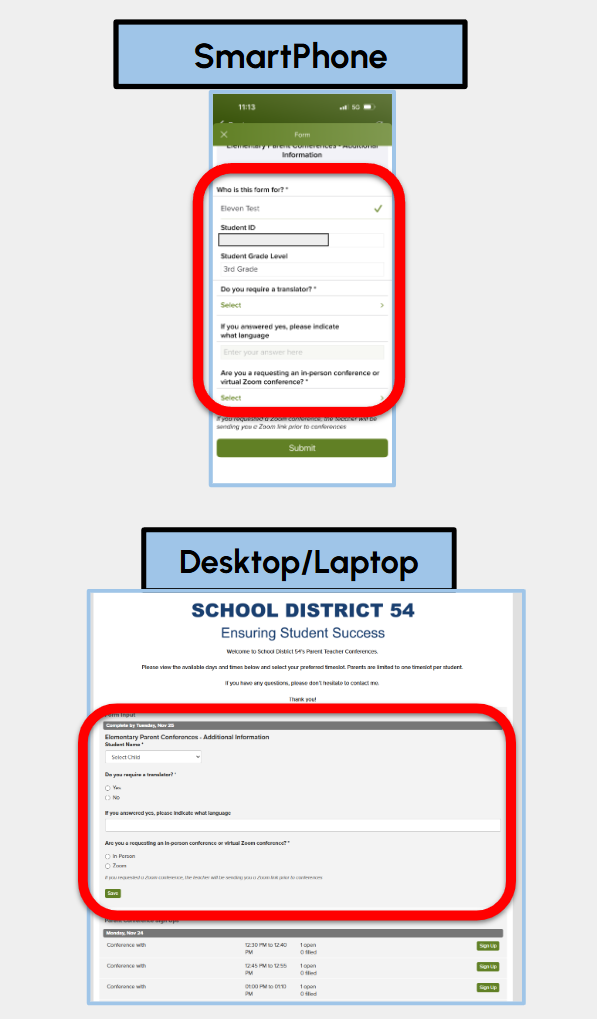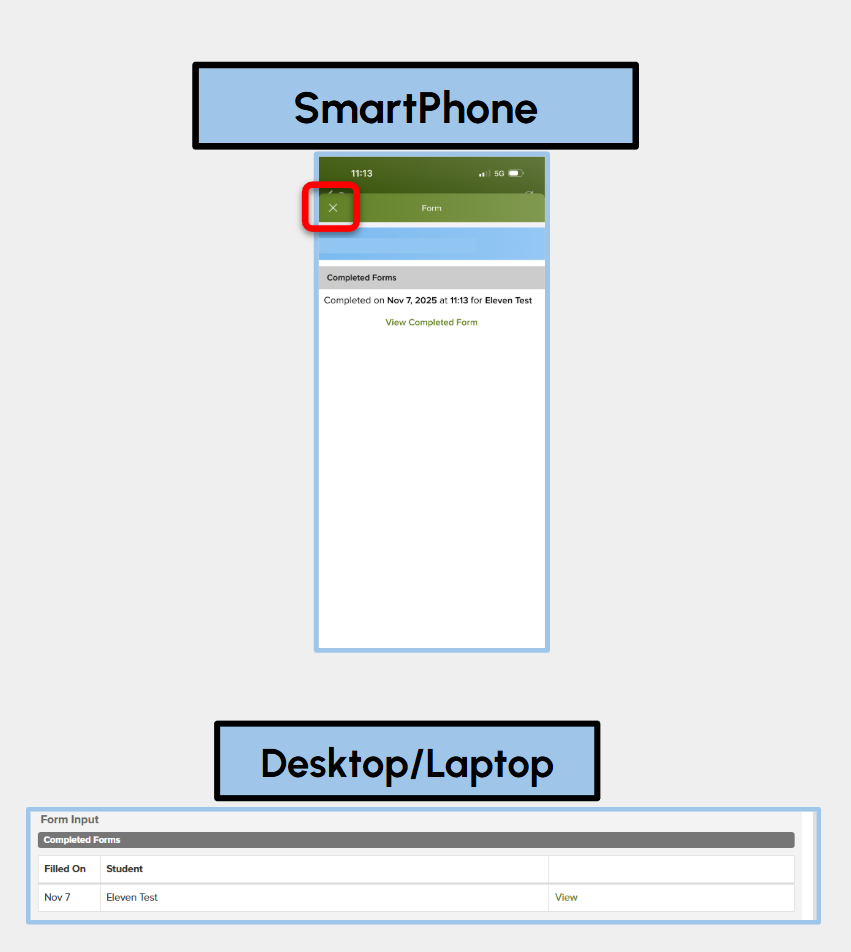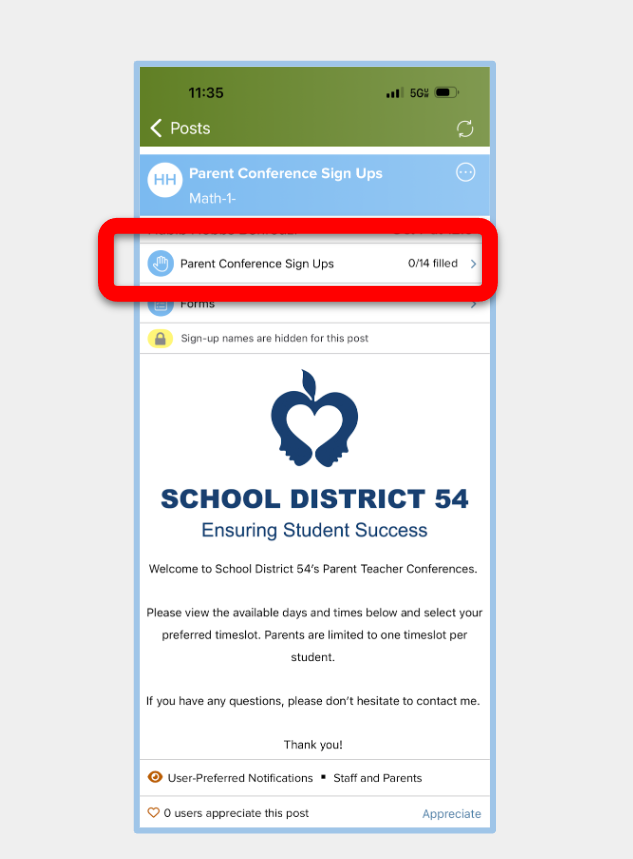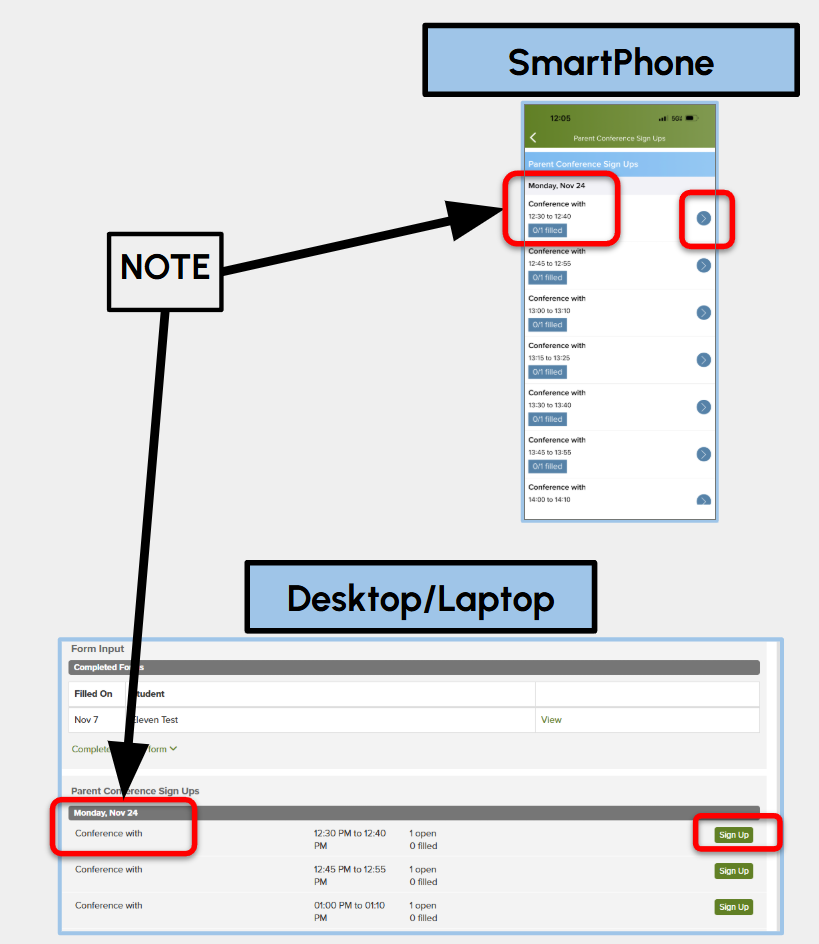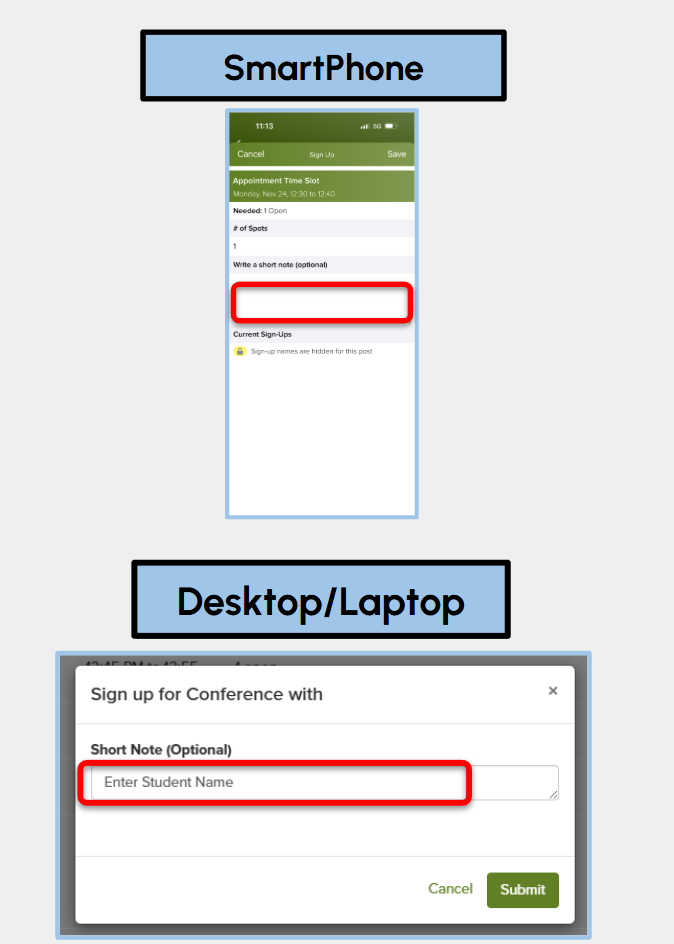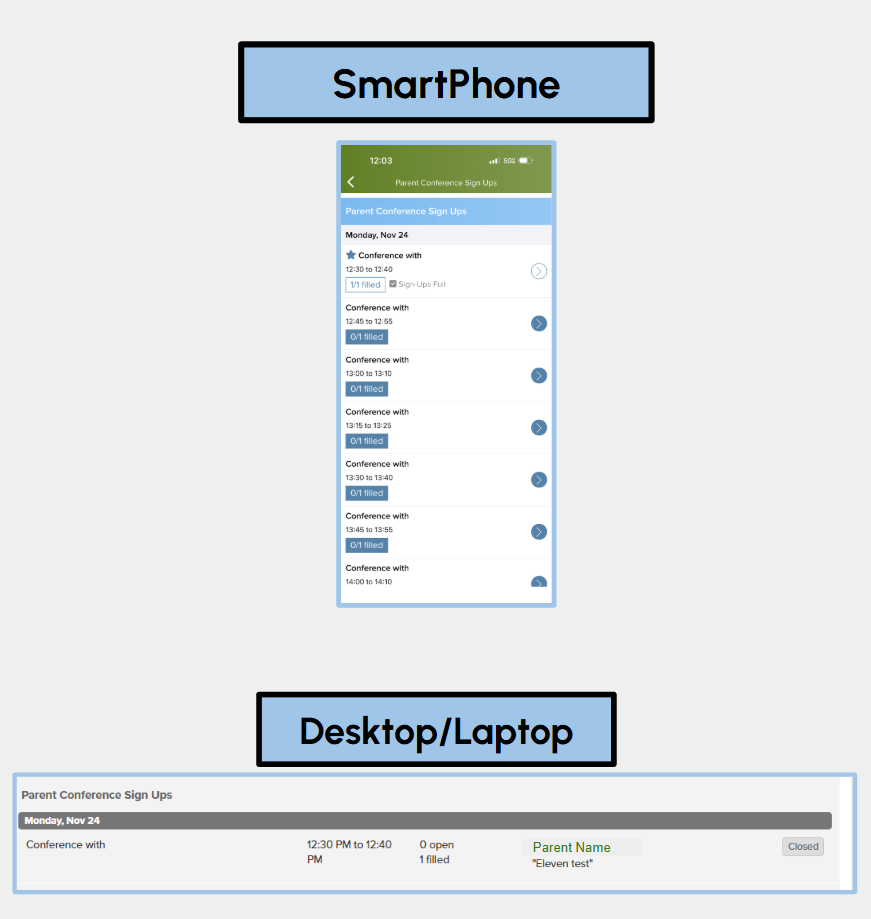Welcome to ParentSquare Parent-Teacher Conference Sign Up.
Please follow in the instructions below to sign up students for parent-teacher conferences.
If you have any questions, please contact your child’s classroom teacher.
Please login to your ParentSquare App or on the website and look for the Parent Conference post sent by the teacher and click into the post.
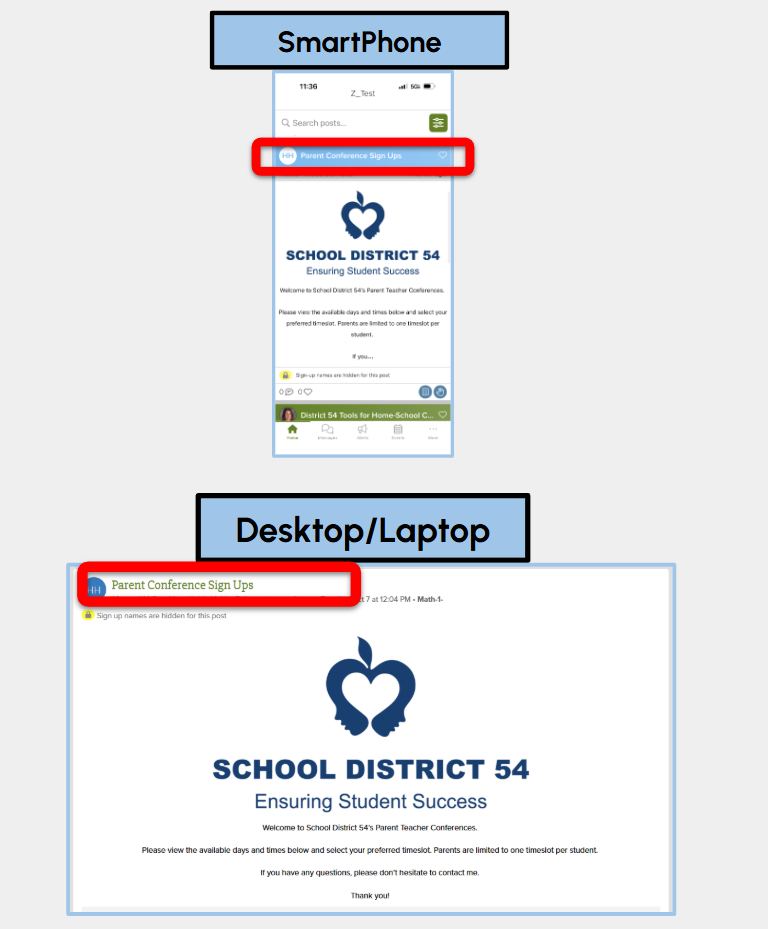
Desktop users will scroll down to Forms.
For SmartPhone Users, you will see new options appear. Click on Forms.
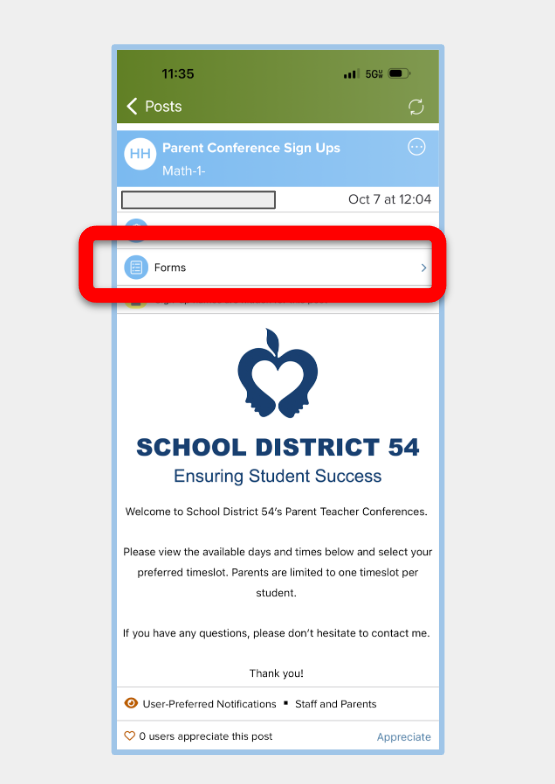
Answer the following questions then click Save or Submit.
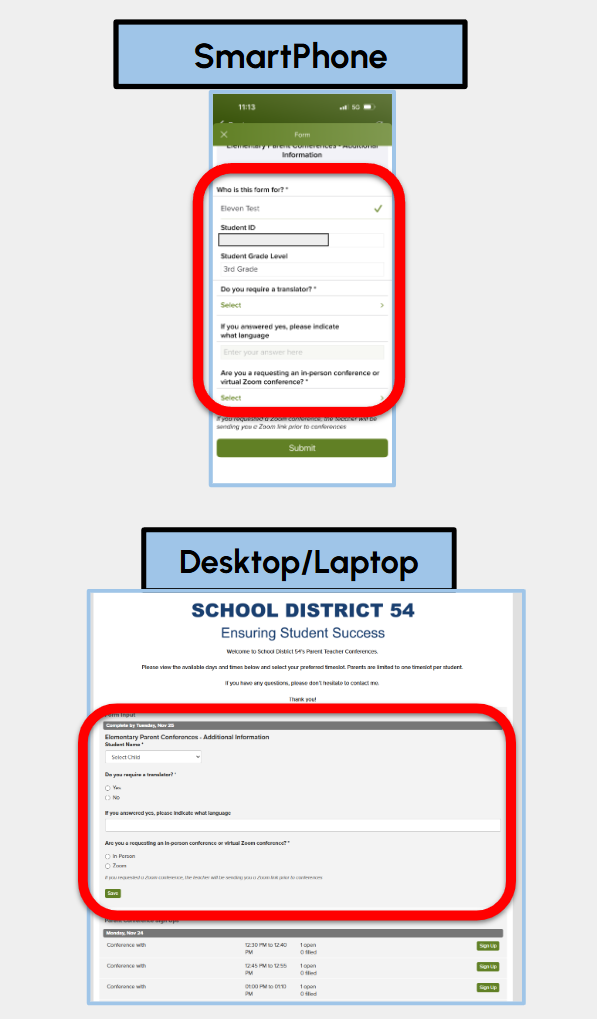
Your form is now completed.
Smartphone users, click the X to exit.
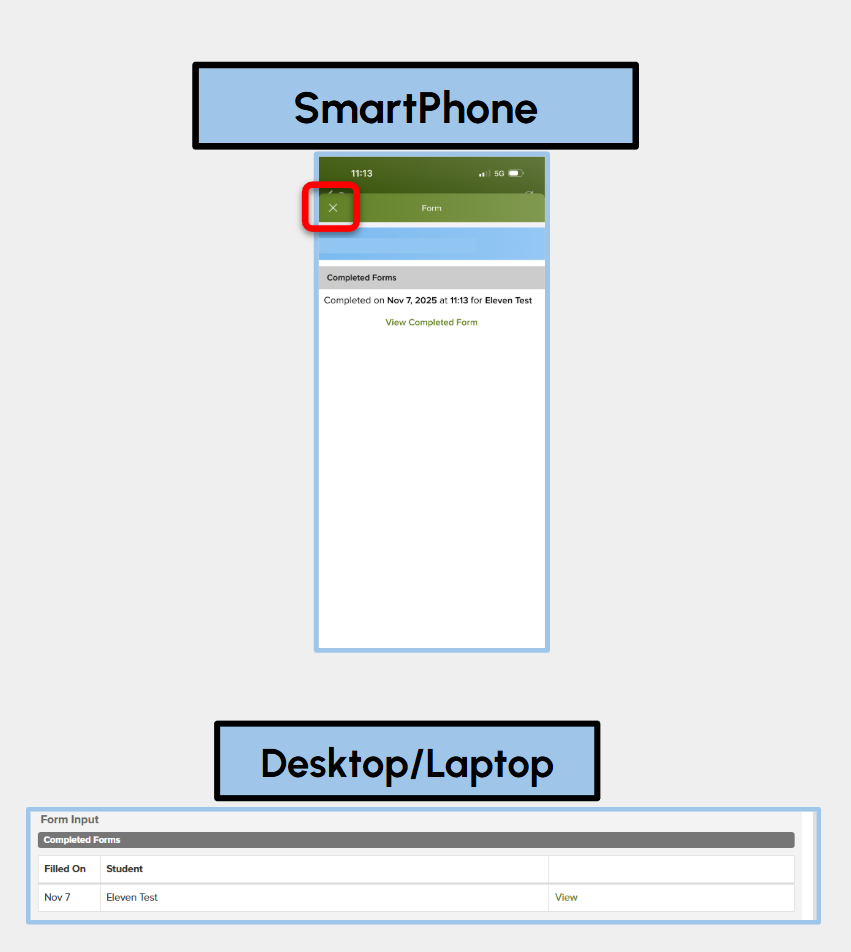
For SmartPhone Users, you will now click on Parent Conference Sign Ups.
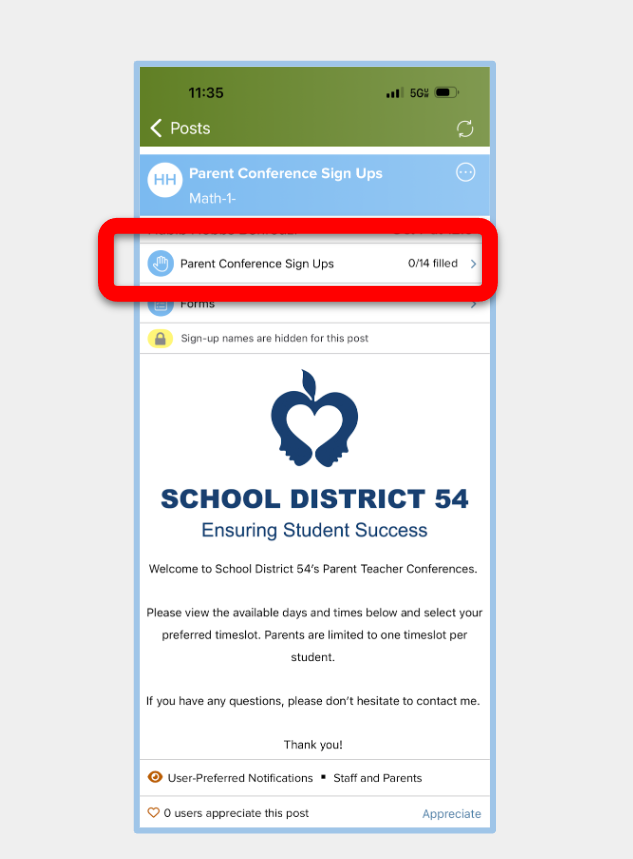
Scroll to find a time slot and click on Sign-Up or the blue next arrow
NOTE: Scroll down to see different dates and to see the label of the conference
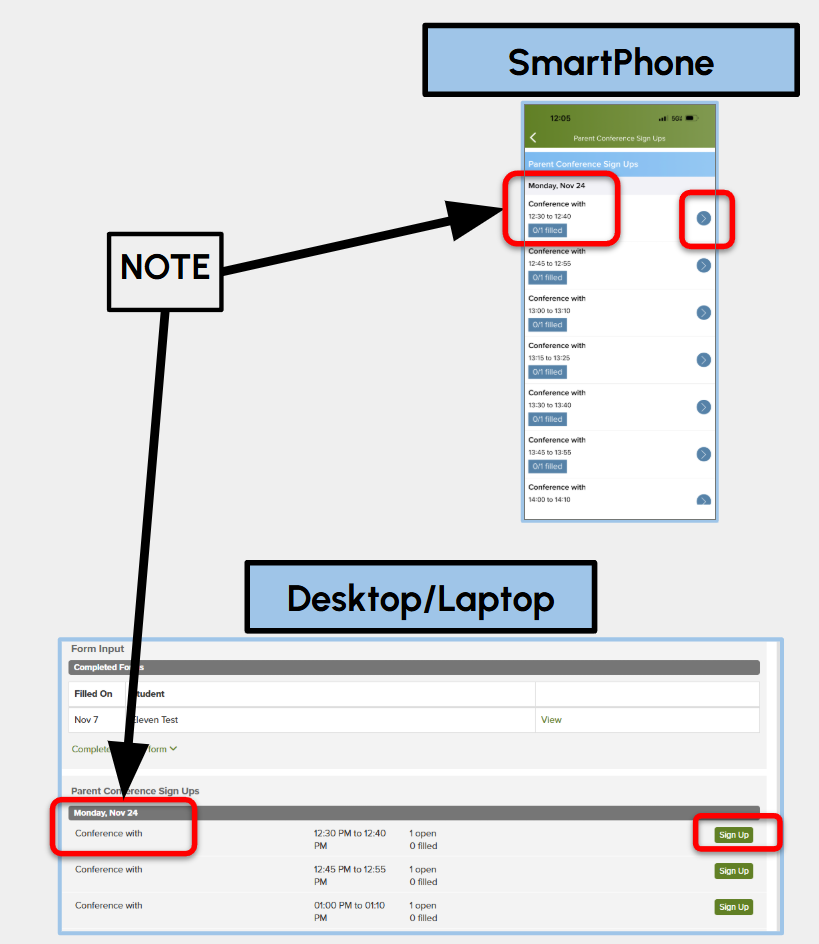
In the optional note, please write your child’s name.
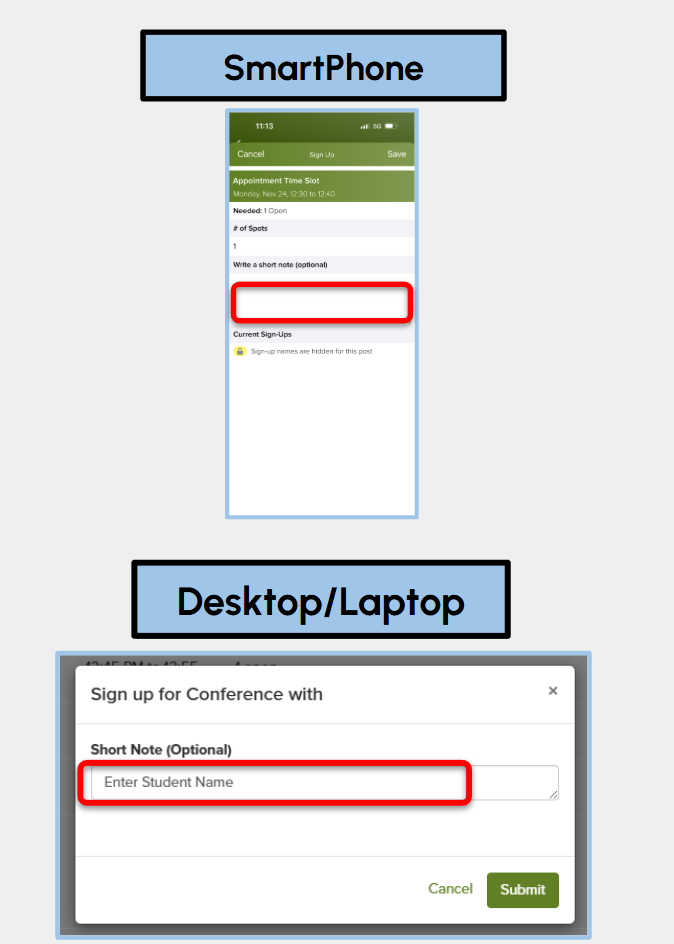
You should now see the time slot filled and your sign up is complete
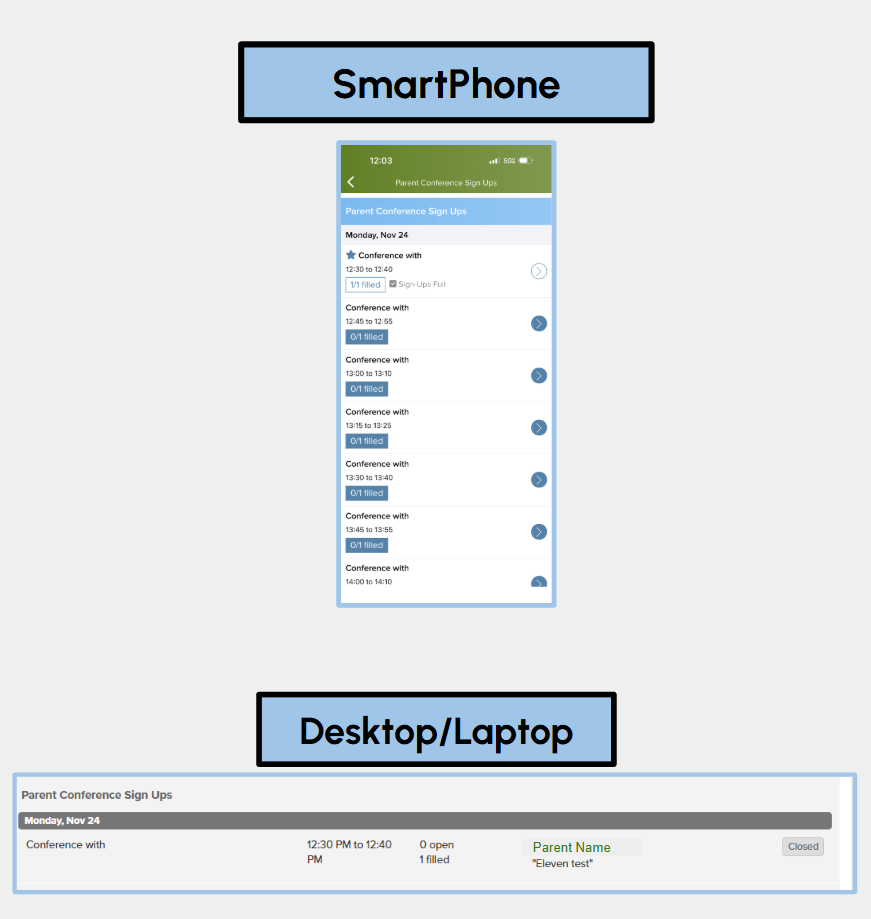
If you need to schedule a conference with other teachers, please find the conference posts from those teachers and repeat the process.
If you have any questions, please contact your child’s classroom teacher.
Thank you!